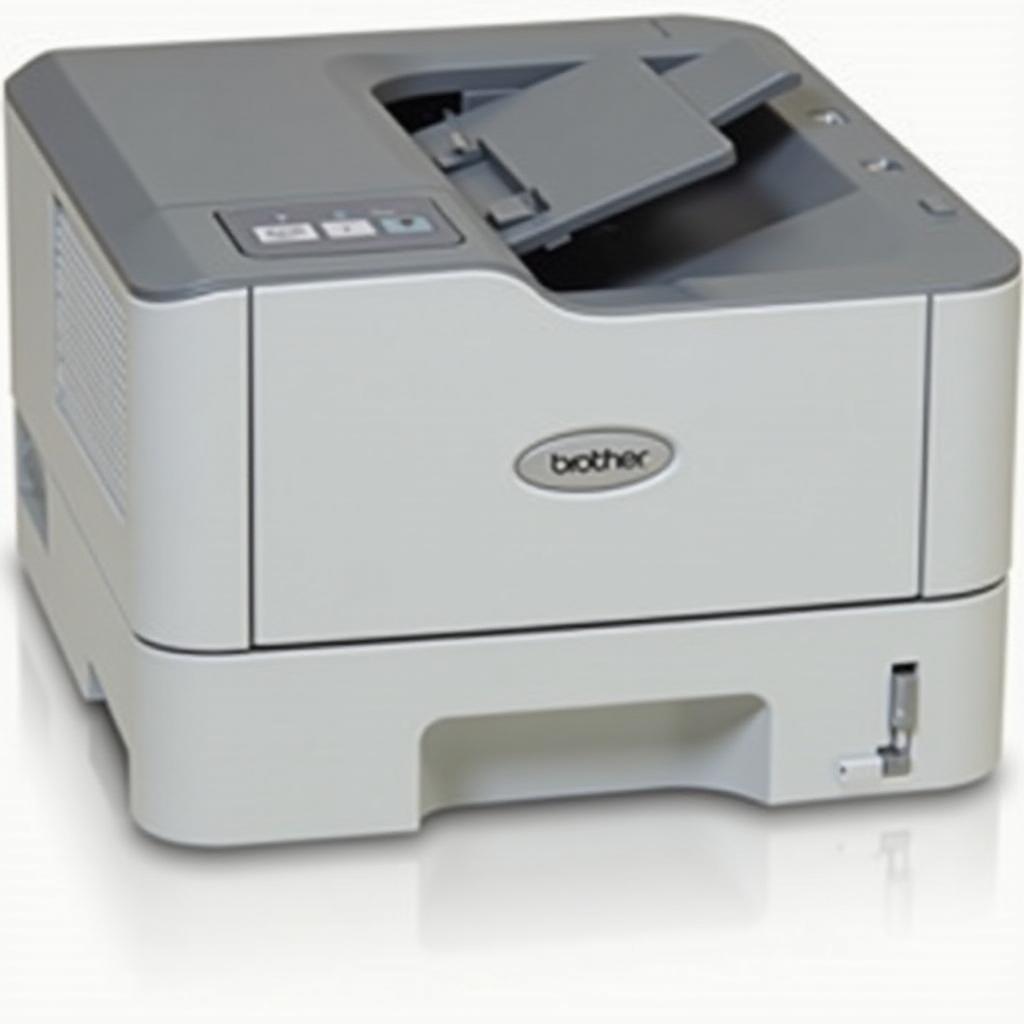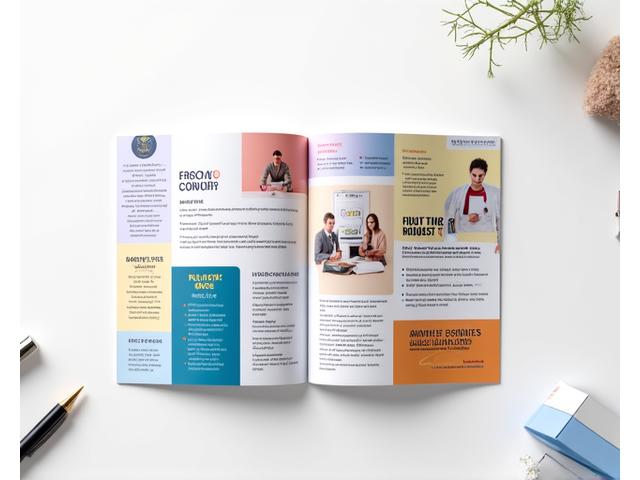Printer Desk: The Printer Solutions Hub
Welcome to The one-stop hub for printer sales, expert repair guides, toner and ink supplies, and managed print services. Whether you're a home user or a business, find personalized support, major brand equipment, and innovative resources to keep your print environment efficient and hassle-free.
500+
Printers Sold15+
Years Experience24/7
Expert Support